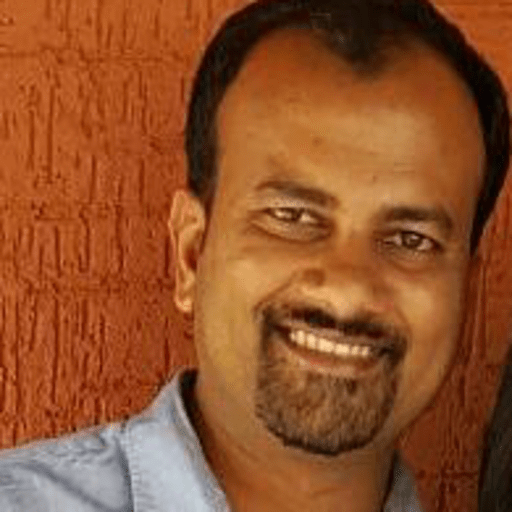Adobe Experience Manager 6.5 vs WordPress - Feature Comparison
For many years WordPress has been the most popular CMS platform for blogs and marketing sites among small and mid-sized companies. Easy to set up, OTB plugins, and excellent community support make it the right choice if your goal is to bring up a site quickly in a cost-effective way.
With a growing digital footprint and cross channel customer journey, enterprise marketing teams need to have a tighter and agile cross-channel campaign orchestration. This requires a modern platform that allows marketers to do faster delivery of content and create a cross experience and personalized experience. Adobe AEM is the most popular Web CMS platform that meets all modern enterprise marketing teams’ demands.
Limitations of WordPress as an Enterprise CMS?
- WordPress provides many out of box templates for different types of online experiences. However, these templates are not flexible at all and often require expert help for troubleshooting and customization.
- In The New Digital age, customers can consume data through different devices and channels. It is challenging for marketers to create unified messages across all channels quickly. WordPress provides some plugins for multichannel e-commerce experience but does not have the right solution for general experience and data messages to different channels.
- Marketing sites for medium to large organizations mostly have many assets, images, and videos; the WordPress platform does not provide infrastructure to upload and manage assets at scale. Tagging, searching, and image renditions to support different device sizes are critical features required to manage assets well.
- The WordPress platform inherently is not designed to scale.
- While plugins and themes provide immense flexibility to add new features quickly, these plugins and themes are poorly coded and create vulnerability concerns, allowing malicious inclusions and attacks on a standing website built on the framework. There are other challenges related to regular updates to plugins. Bug in a plugin can bring down the whole site. Also, sometimes it is challenging to trace down problematic plugins.
- Mid to large-sized companies may have required many authors to manage sites collaboratively and have different roles with varied permission. To manage collaborations at scale, you need a robust workflow management system. WordPress provides a basic workflow to add review steps before publishing content.
- WordPress cloud hosting provides good flexibility for managing platforms on the cloud. And they also offer maintenance features like automatic updates, monitoring, backup, etc. But it is still limited in terms of scalability, support for plugin related issues, log monitoring for problems, etc. Code deployment and DB updates require manual steps as cloud providers do not provide a CICD process for automating code deployment.
Why is AEM is the right choice for Enterprise CMS?
Responsive web experience
You can create versatile and responsive web experiences through its web component and templating engine architecture. Developers can create custom reusable components and templates according to marketing needs, which allows them to develop various experiences faster without coding.
Omnichannel experience with Hybrid CMS
With an increasing number of channels, it is a tough job for marketers to create experiences for different customer touchpoints. As a hybrid CMS, headless and headed, AEM allows delivering digital experience across various channels - web, mobile, IoT, screens, voice, etc.
AEM allows marketers to change content quickly and easily on all channels without the need for code changes. This is possible by features such as content fragment, experience fragment, and SPA.
Digital asset management
DAM is a secure and scalable repository provided by AEM to facilitate the creation, distribution, and media files management. The tagging feature allows easy findability of assets. With machine learning integration, Adobe Sensei allows automatic tagging of assets. DAM platform should allow you to work with a single set of assets but deliver unlimited variations with ease. And serve rich media optimized for any screen dynamically.
Cloud-based solutions can manage high volumes of assets efficiently.
Workflow
AEM Workflows allows you to automate a series of steps performed on pages and assets. Workflow can involve people or just an automated process. There are many OOTB workflows readily available, and it can be customized as per business needs.
Aem as a cloud service
As a cloud service offering, AEM is a managed service with infrastructure, deployment, and application entirely managed on the cloud. It is always running; all upgrades, security updates happen automatically every day without any downtime. This takes away all worries about DevOps operational activities to manage applications at scale.
The Foundation of AEM is built on open source technologies, and it is designed for scalability and extensibility. Content is stored not in databases but in open source technology called JCR, which organizes the content in a tree-like structure with nodes and properties. This structure gives tremendous flexibility in granular access control, versioning, etc.
Adobe marketing cloud
AEM is part of the complete customer experience platform, Adobe marketing cloud, which provides all the tools to create and organize your marketing content. With AEM, you can easily integrate with all other tools like Analytics, Target, Campaign to create personalized experiences.